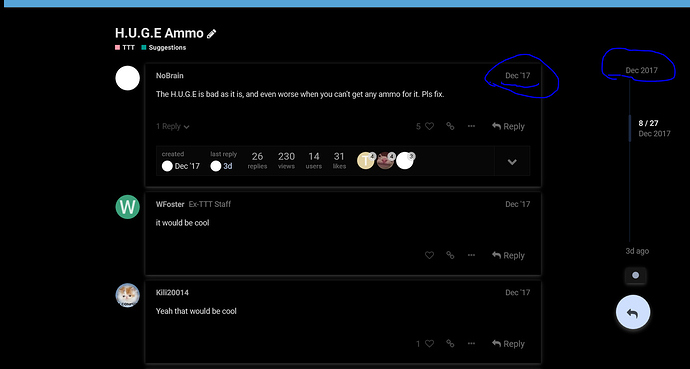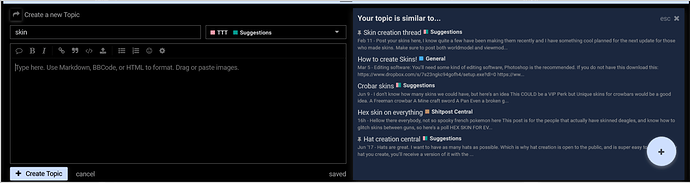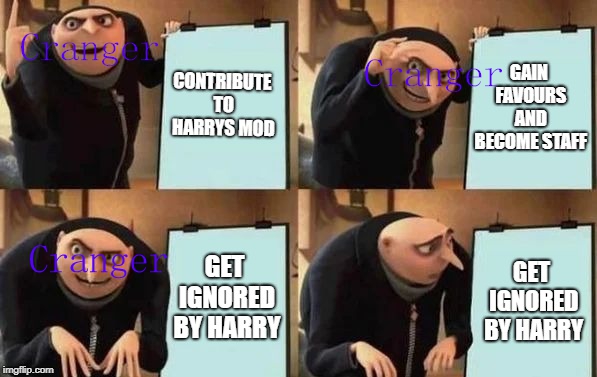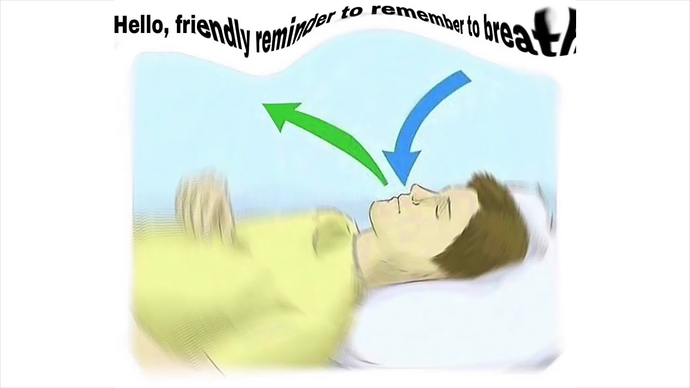Hello and welcome to the forums !
This is a guide made by me, Cranger and isn’t anything official , it is just supposed to help you to learn about the forums , since there isnt anything that really addresses and explains the forums and how to use them.
(or at least a guide that includes everything , if you dig enough in the forums you’ll eventually find everything you need to know but this guide is meant to put it all together).
So to begin with , the forums are divided to five categories in total , with some categories having some sub categories in them :
-
News and Announcements -
About the News and Announcements category -
TTT - this category includes 4 sub categories
About the TTT category
the first sub category here is suggestions - About the Suggestions category
the second sub category here is bug reports - About the Bug Reports category
the third sub category here is trading - About the Trading category
the forth sub category here is reports - Read this to report someone or you will be banned
It is important to mention that if you have gotten banned and wish to be unbanned , this is the category in which you should post your ban appeal , with the following template : Ban Appeal template
this is also where the official rules are - Official Rules -2.0 Update-
if you wish to apply for staff , this is also the place to begin with https://harry.gg/forums/t/applying-for-staff/30 - make sure you press the link however , thus composing a private message to the ttt staff group and not just a ttt thread. -
General - this category includes 1 sub category
About the General category
the only sub category is introductions - About the Introductions category -
Lounge - this category is exclusive to members with the trust level of 3 or above (I will explain trust levels later on this guide).
-
Shitpost Central - About the Shitpost Central category
Now that we’re done explaining this , lets move on to other stuff.
Creating a reply to a post :
Replying to a post is pretty simple , just press the reply button next to a comment / topic and you will start composing a reply 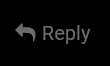
HOWEVER , while creating a reply please consider this :
- :
^ do that instead of creating a whole new reply.
-
Please consider on how old the post that you are replying to is , if it is a few months old and/or is no longer relevant , perhaps you shouldn’t reply on it at all. the date on all posts is right next to them , if its in the “latest” , or “top” category for you , it only means you haven’t read it yet , and not necessarily that it is new.
However , it is important to mention that if a post is old , BUT STILL RELEVANT its okay if you reply to it.
-
If your reply is meaningless and has nothing to do with the conversation / help / make the conversation better and the topic you’re replying to is not on shitpost , maybe you shouldn’t create a reply at all.
Creating your own post :
While creating your own post , please make sure that :
1.
It is on the right section - FOR EXAMPLE : If you are creating an introduction , make sure its under the introductions section , and not in suggestions. (people who are trust level 3 + can change it in that case but still).
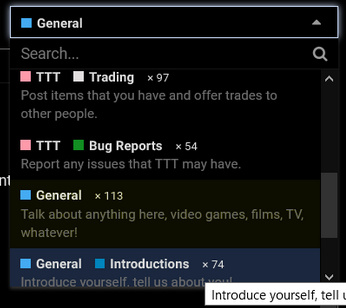
2.
Make sure that the topic you are about to present doesn’t already exist (unless its shitpost).
You can know if it does exist or not by simply browsing the forums , OR while composing the title of your topic , you can see topics who have the same name/topics as yours and then go there and see if its the same or not.
Badges :
Badges on the forums are like achievements in games , and you are given them once you have completed a certain act. some badges are harder to get than others therefor their color is different , orange being the easier once , black being the once that are a bit harder to achieve and yellow ones are the hardest to get.
Your profile : your profile summarizes everything you’ve done on the forums so far , you can post some information there about yourself and such , you can reach it by simply clicking your icon at the top right side of the screen .
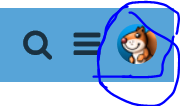
Trust level : everything you need to know about trust levels , is here :
This is the end of my short guide about the forums , if Ive missed something let me know and I’ll edit this post.